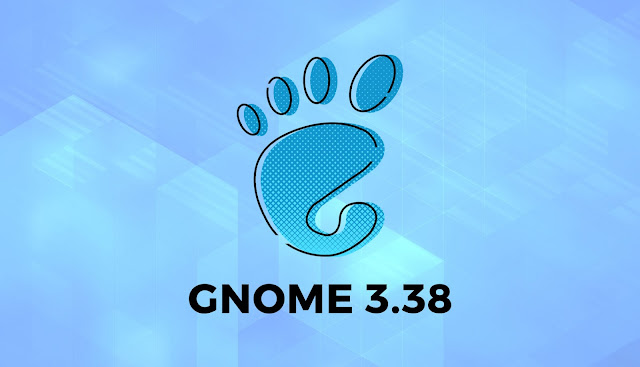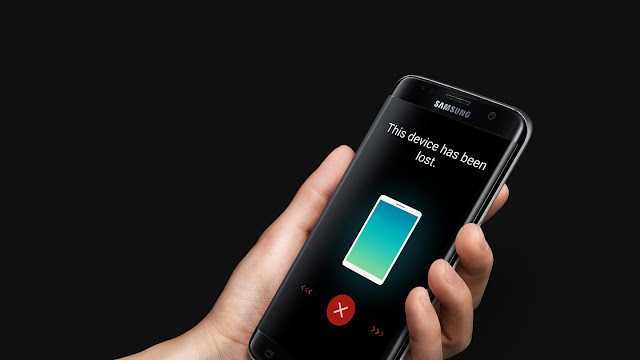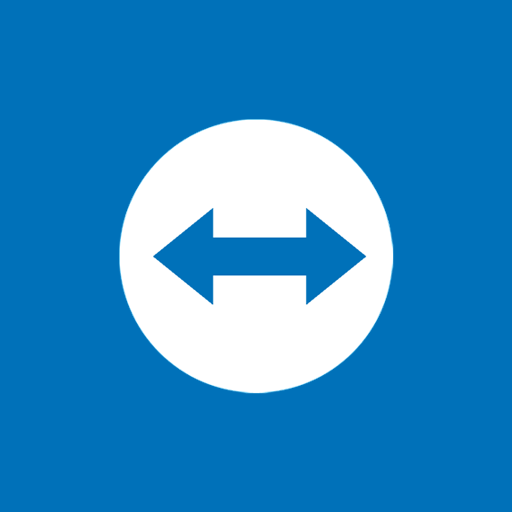Microsoft has released the Defender Android app as a preview, and available only to enterprise users with Microsoft 365 E5 license.
While the Defender ATP for Android will focus more on signature-based malware detection, albeit the Defender ATP for Linux and Windows is fully capable of tracking system behaviors and report to the ATP cloud service, which further helps to detect possible threats even before any malware infestation.
The Defender ATP app for Android can also block employees who failed to follow the organization’s security and threat protection policies.
How Microsoft Defender ATP for Android will Function?
The Defender ATP (Advanced Threat Protection) is part of Microsoft Threat Protection (MTP) which offers intelligence, automation, and integration to coordinate the detection, protection, response, and prevention of malware threats by combining into a single solution the capabilities to stop cyber-attacks.
But Defender ATP for Android mainly targets enterprise users on Android devices, so therefore, there are fewer enterprise security-focused protection capabilities, such as allowing security admins to create custom indicators for web protection, and ability to block users who don’t follow the organization’s security policies.
It also warns about suspicious apps and block malicious web pages opened via WhatsApp, email, and even the web browser; though, it is still a software preview, Microsoft may perhaps have future plans for the non-enterprise users.
How to Download the Defender ATP app for Android
The Microsoft Defender ATP app for Android is now available for download on the Play Store as a software preview, and the app is not a free app, as it is for business/enterprise users who have a valid Microsoft 365 E5 license.
Microsoft also hinted on Defender ATP app for iOS devices, though no specific timeline was mentioned when it would be released.