Kali Linux has released its second update for 2020, Kali Linux 2020.2 with major features like non-root user policy and Nexmon support, bringing WiFi monitor and frame injection to wlan on mobile devices.
While Kali NetHunter, the penetration testing platform with Android ROM overlay was initially available for Nexus devices and OnePlus One, as well as some Samsung models, but has now been updated to include more devices.
Kali Linux 2020.2 Release eliminates the ‘kali-linux-everything’ option from the installer, instead it now caches ‘kali-linux-large’ meta-packages and every desktop environment in the ISO image. Albeit, the image is now larger than before, and works perfectly for offline installation.
Major Kali Linux 2020.2 Changes and Enhancements
Kali Linux had introduced dark and light themes in the previous version for its Xfce and GNOME desktop, now with the current version, the theme variant is also available for KDE Plasma desktop.
The KDE Plasma Makeover as part of Kali Linux look and feel update, brings it back to its roots (days of backtrack-linux), giving some love and attention to KDE Plasma, with the introduction of dark and light themes for KDE Plasma. Other changes include:
- Python 3.8
- OpenPlus 3T ISO images
- PowerShell Installation During System Setup
- Refreshed package logos
- Default non-root policy for ARM images
Furthermore, Kali Linux 2020.2 now requires a 16GB Minimum SD card for ARM images, and GNOME has been updated to its latest version 3.36 which brings redesigned desktop looks along with other new features.
How to Update to the Kali Linux 2020.2 Release
As Kali Linux is a rolling release distro with continuous updates, users only need to upgrade their package to get the latest version. So, if you’re already running Kali Linux, simply enter the following command to upgrade your system to the latest version:
sudo apt update && sudo apt -y full-upgrade
However, those that are new to Kali Linux can download the ISO image of Kali Linux 2020.2 from the official website. Also, you can download the images for ARM-based devices such as Pinebook and Raspberry Pi.

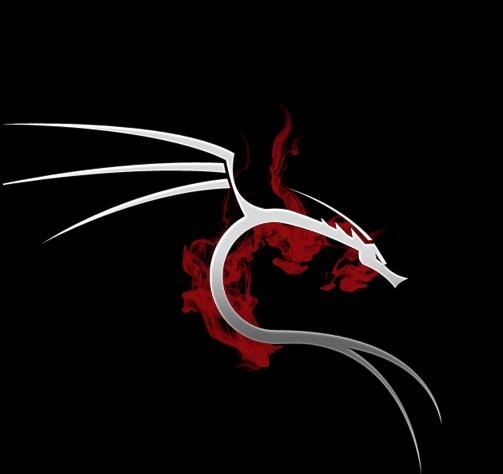
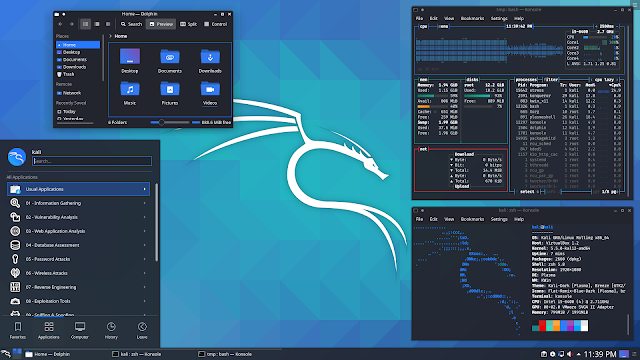







No comments