Nitrux is a unique Linux desktop distribution based on Ubuntu with beautiful desktop environment, and also offer support for portable universal application format along side a package manager.
While Nitrux 1.3.0 is the latest version of the Linux distro, with several bug fixes, new hardware support and performance improvements. Nitrux 1.3.0 also introduced a new AppImage of Wine for running Windows apps on the Linux system.
Along with latest versions such apps as Inkscape (v1.0) and Firefox (77.0.1); the list of the new additions to Nitrux 1.3.0 can be found below.
What's new in Nitrux 1.3.0 Release?
Nitrux 1.3.0 brings update to the GTK theme, now looking more like Plasma color scheme and Kvantum theme, also the default font has been changed from Chivo to Fira Sans for a modern look with better readability.
And there is new Day/Night wallpaper plugins to help simulate background color according to daylight, along with the default wallpaper Opal, Nitrux 1.3.0 bring more wallpaper options to the default selection.
The visual changes include the upgrade of the KDE Plasma desktop to new version 5.19.2, KDE Framework (5.71.0), and KDE Applications bundle (v20.04.02). It has also given a revamp to the Simple Display Desktop Manager (SDDM) theme, lock screen, and Plasma splash.
Furthermore, Nitrux 1.3.0 features Linux Kernel 5.6.0-1017 which brings new performance enhancements and hardware support, including a new AMD TEE driver, VirtualBox Guest support for shared folder, and support for Amazon Echo speakers, WireGuard VPN, and USB4. It has also upgraded NVIDIA driver and libraries to version 440.100, which ensures better support for proprietary NVIDIA graphics drivers.
How to Download & Install Nitrux 1.3.0
The new point version, Nitrux 1.3.0 is now available for download, with the ISO images, if you want to give it a try!
However, after downloading the file, you need to create a Bootable USB, as all you have to do is to boot from your USB device.


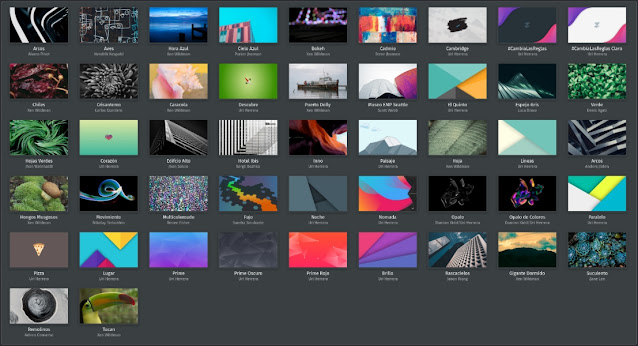







No comments